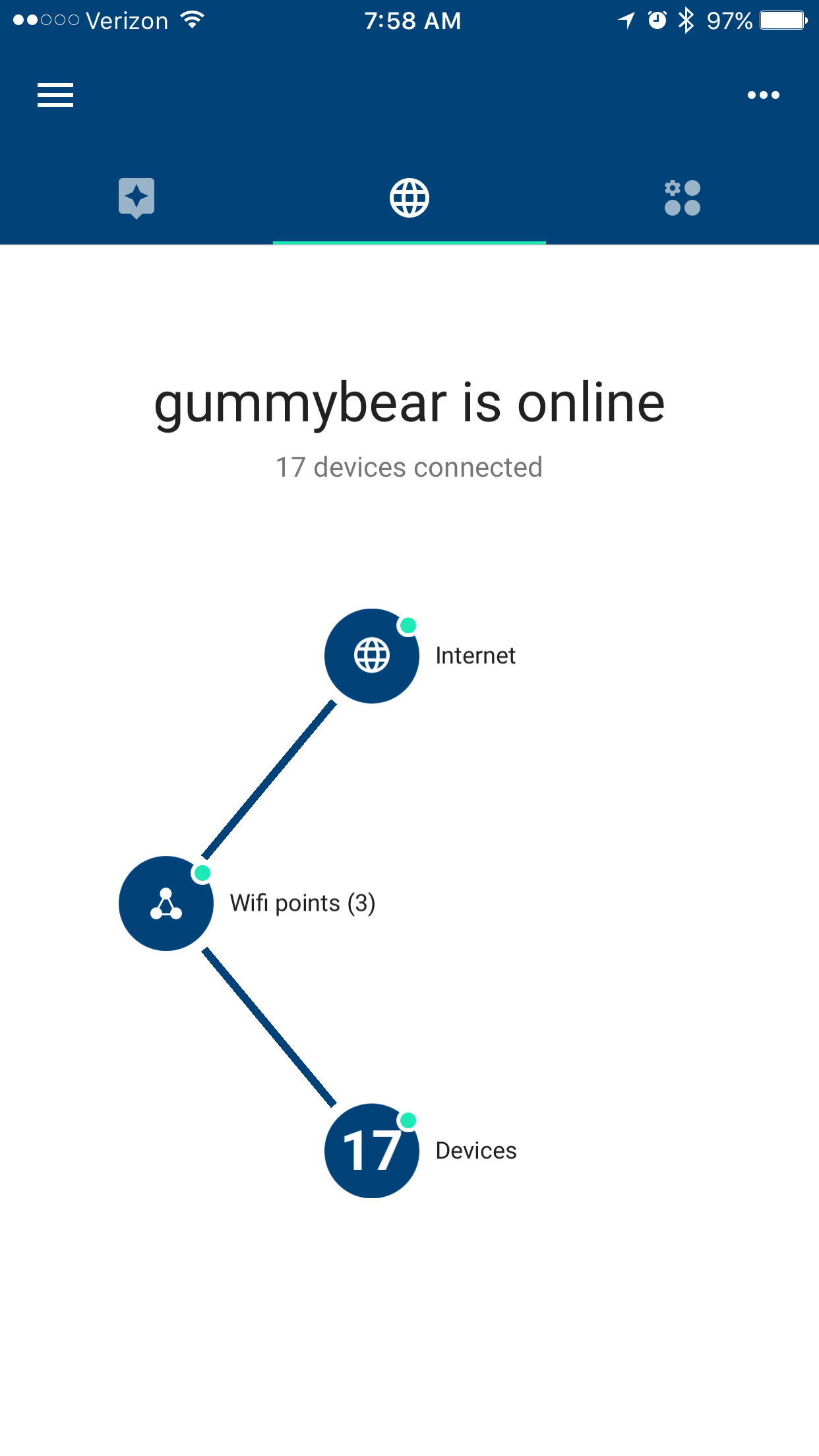Google In The House
In my work life I run an IT department for a startup company in San Francisco. I am a hands on manager, so I spend a lot of time dealing with technical issues. When I get home I do not want to work on technical problems. I want my home wireless network to work without issues.
Like most people I have purchased home wireless equipment from companies such as ASUS, Linksys and Apple.
The idea has always been that you have a combined single device that handles your routing, Firewall and wireless. If you have a small house or apartment without a lot of interference from neighbors, this works out fine. I don’t like the default settings on a lot of these devices nor do I like that updating them takes a fair amount of your time.
New devices are better, but I still don’t like the single device meant to cover your entire home. I want what I have at work, but I want something basic and easy to setup.
When you set up wireless in an office there are requirements you just don’t have at home. To be clear though, if you are setting up a wireless network in your business I would not use what I am willing to use at home.
You need much more information on your wireless network in an office setup.
For home you just need something that works, offers security, and is easy to troubleshoot.
There is a new model of wireless devices on the market from Google, Eero, Orbi (Netgear), and Luma that create a mesh network of devices. I think this is the future of home wireless and by far the most effective method of making sure you have reliable wireless throughout your house.
When I started looking in to this I figured I would go with Eero. They seemed to have the best product and have a good feature set.
Then I found out that Google had a Wi-Fi kit similar to what the others were offering. The price seemed better, and since I am already in the Google eco system I thought I should take a look.
I have a very interesting personal IT setup. I use products from all the major vendors. I have Apple products, Microsoft products and Google products. This includes both hardware and software.
In order for me to keep things as simple as possible I break this up into a couple of different slices.
For purely personal items I use Google. Gmail for email, Nest for video monitoring and temperature control.
I do some IT consulting on the side and for that I use Microsoft. I use Office365 for business including OneDrive for filing sharing.
I use Apple for our families mobile devices and all of my writing is done on an iPad.
For me this keeps things simple. Every time you put yourself into a new eco system you need a new user ID and password. The more items I can put under one account the happier I am.
So if I could put my wireless management and setup under my Google account that made sense to me.
The only questions remaining after pricing was how was the configuration, setup and finally performance.
I found the system to be very easy to setup. You download the app and add your devices to the system. You then create a wireless network and you are up and running.
The whole process took me less than thirty minutes.
You have to place the devices around your home and then run some tests to make sure the locations work, but once you have that done you are set.
Please don't judge the name :-)
I took this time to redo my SSID and so I renamed my wireless network.
I then connected my devices and ran some tests.
The download speeds were where I expected them to be regardless of which access point in the mesh I connected to.
There are some basic setting you can configure through Google’s wireless app. You can add priority devices, create a guest network and configure some basic family controls such as creating bed times for kids devices.
If there are any issues there is a good troubleshooting wizard that walks you through testing your devices and internet connection. This works well and gives you an upload and download speed.
The interface is straight forward and simple to use.
If you aren’t on the main wireless device there is a little slow down from the other two devices in the mesh, but the slowdown isn’t enough to be an issue.
The only real problem I have so far is that you can only create one main network and one guest network. One guest network is fine, but I’d really like to create a separate home network for my IoT devices.
I don’t trust companies to update their IoT things reliably. I do trust Google. I think they take security seriously, but other companies I am a little more cautious of.
It would be nice to be able to break the IoT devices out so if they are hacked it would not compromise my main network.
The part of replacing my home wireless network from a single wireless router to the mesh network created by Google is that all the complaints about slow wireless went away.
In the IT world when something doesn’t work we very quickly hear about it. This is overall a good thing. If you don’t tell me there is something wrong with performance it is impossible for me to fix it. At work I don’t mind complaints.
At home where I don’t want to fix IT issues, I just want things to work. Since replacing my single router with the Google mesh Wi-Fi I stopped the complaints.
Of course you will never hear that the network is performing great, but I was hoping for some quiet and I got it.
I no longer hear from the family “aren’t you an IT person?”
When I hear that I die just a tiny bit inside.
The other thing to keep in mind is that getting the mesh network is a little more expensive then just buying a single device.
I don’t think you could go wrong with any of the major wireless mesh networks out there, but I can recommend the Google wifi.
The only caution I would give you is to make sure whatever you have has the important features to you. I would have liked an additional home network, but this was not a deal breaker for me. Before you buy just take a moment to think about the features you need and make sure what you buy meets them.
Other than that I highly recommend Google Wifi.
If you are like me you will enjoy the peace it brings.